Visual Paradigm is a powerful tool that supports the integration of TOGAF ADM (The Open Group Architecture Framework Architecture Development Method) with ArchiMate, providing a comprehensive approach to enterprise architecture development. This guide will walk you through how Visual Paradigm facilitates this integration, providing examples and resources to help you get started.

Key Aspects of TOGAF ADM and ArchiMate Integration in Visual Paradigm
ArchiMate Integration
Visual Paradigm fully integrates the ArchiMate modeling language with TOGAF ADM, allowing architects to create detailed and precise architectural models that align with TOGAF’s methodology. This integration enhances clarity and communication among stakeholders by using ArchiMate’s visual modeling capabilities.
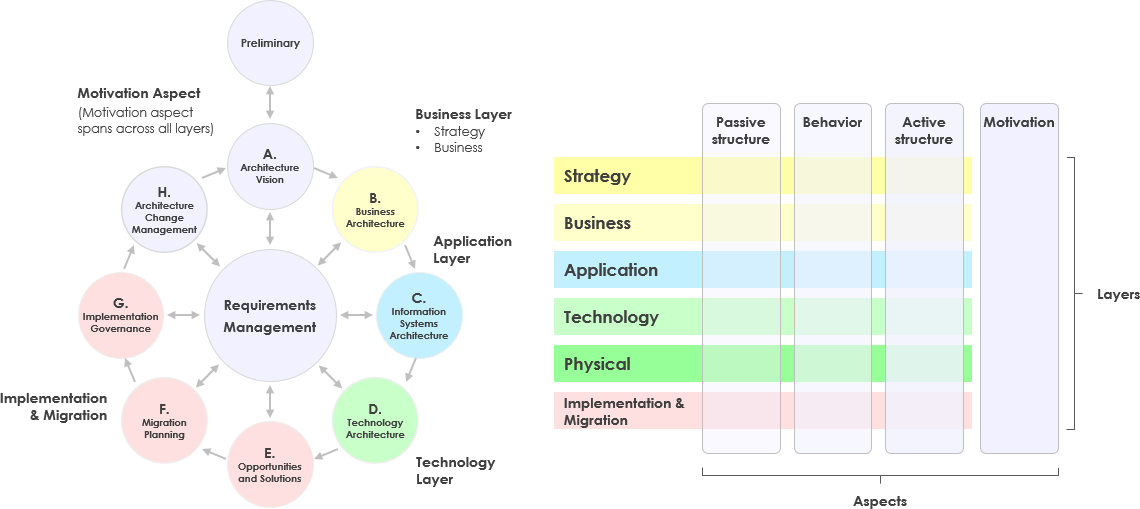
Example: When developing an enterprise architecture, you can use ArchiMate to model business processes and link them to the applications and technology that support them, ensuring alignment with TOGAF ADM phases.
TOGAF ADM Process Navigator
Visual Paradigm features a process navigator that guides users through the execution and completion of TOGAF ADM. This navigator acts as a roadmap, helping architects follow the ADM phases step-by-step, from defining the architecture vision to implementing and governing the architecture.
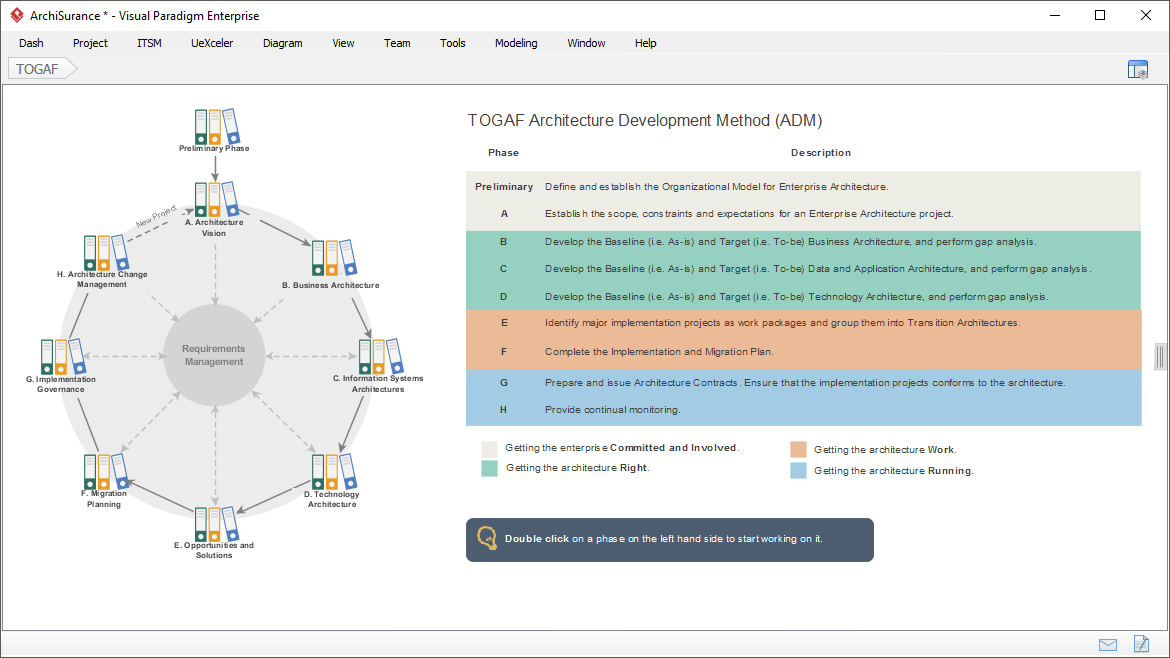
Example: The Process Navigator allows you to track your progress through the ADM phases, ensuring that you complete all necessary activities and deliverables for each phase. You can navigate back and forth between phases to review and refine your architecture.
Actionable Guidance and Tools
Visual Paradigm provides actionable guidance, tips, samples, and case studies to help users produce deliverables from TOGAF ADM with ease. The platform includes tools and diagrams needed for analysis and documentation, such as ArchiMate diagrams, viewpoints, implementation plan diagrams, migration roadmaps, and more.
Example: When creating an Architecture Vision, you can use predefined templates and samples to guide your work, ensuring that you include all necessary information and adhere to TOGAF ADM standards.
Artifact Templates
Visual Paradigm offers predefined templates for TOGAF artifacts such as Architecture Vision, Business Scenarios, and Stakeholder Maps. These templates help you create consistent and comprehensive deliverables for each phase of the ADM.
Example: You can use the “Architecture Vision” template to document the vision for your enterprise architecture, including the scope, stakeholders, concerns, and business objectives.
Collaborative Features
Visual Paradigm supports collaborative modeling, allowing multiple team members to work on the same project simultaneously. Real-time collaboration and version control features enhance teamwork and streamline the modeling process.
Example: Your team can collaborate on creating an ArchiMate model, with different members working on different aspects of the architecture simultaneously, ensuring a comprehensive and cohesive model.
Comprehensive Reporting
Visual Paradigm provides capabilities for generating documentation and reports directly from ArchiMate models. This ensures that all architectural information is accurately documented and easily accessible, facilitating better communication and decision-making.
Example: You can generate a report that includes all the ArchiMate diagrams and documentation for your enterprise architecture, providing a comprehensive overview for stakeholders.
Alignment with TOGAF ADM Phases
ArchiMate aligns with the three main architectures addressed in the TOGAF ADM: Business, Application, and Technology. Elements from ArchiMate can be mapped to specific phases in the TOGAF ADM, enhancing clarity and consistency in architectural modeling.
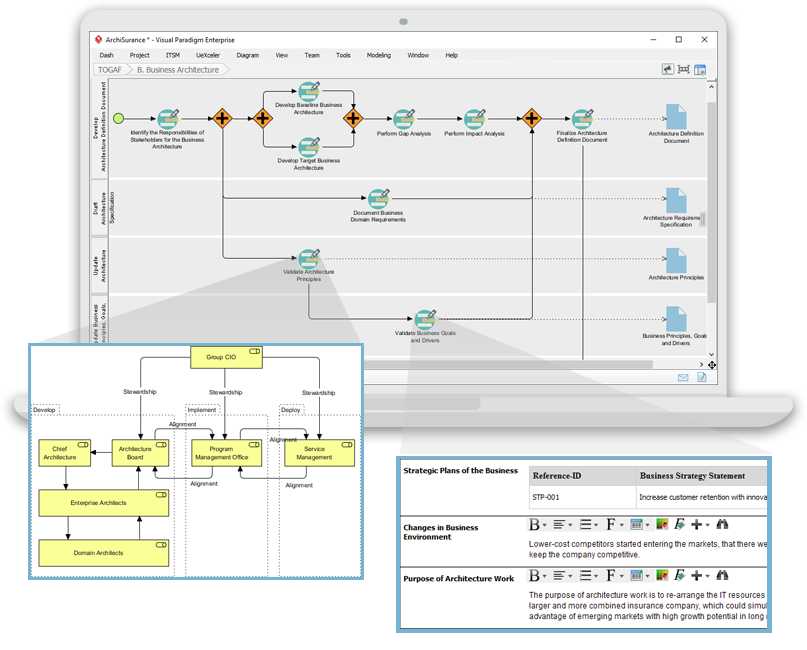
Example: When modeling the application architecture, you can use ArchiMate elements such as “Application Component” and “Application Service” to represent the applications that support your business processes.
Getting Started with Visual Paradigm for TOGAF ADM and ArchiMate Integration
Step 1: Create a New Project
- Open Visual Paradigm.
- Click on “File” > “New” > “Project”.
- Name your project and click “OK”.
Step 2: Create an ArchiMate Diagram
- In the Project Browser, right-click on your project and select “New Diagram” > “ArchiMate Diagram”.
- Name your diagram and click “OK”.
Step 3: Use the TOGAF ADM Process Navigator
- Open the Process Navigator from the toolbar.
- Follow the guided steps to complete each phase of the ADM.
- Use the navigator to track your progress and ensure completion of all necessary activities and deliverables.
Step 4: Use Artifact Templates
- Select the appropriate template for the TOGAF artifact you are creating (e.g., Architecture Vision, Business Scenarios).
- Fill in the template with the required information.
- Save your artifact in the project.
Step 5: Collaborate with Your Team
- Invite team members to collaborate on the project.
- Use real-time collaboration features to work on the model simultaneously.
- Use version control to manage changes and ensure consistency.
Step 6: Generate Reports
- Use the reporting features to generate documentation and reports from your ArchiMate models.
- Share the reports with stakeholders to facilitate communication and decision-making.
Examples of TOGAF ADM and ArchiMate Integration
Architecture Vision
- Architecture Vision: Document the vision for your enterprise architecture.
- Stakeholders: Identify the stakeholders involved in the architecture.
- Business Objectives: Define the business objectives that the architecture will support.
- Scope: Define the scope of the architecture.
Business Scenarios
- Business Scenario: Describe a specific business scenario that the architecture will address.
- Actors: Identify the actors involved in the scenario.
- Business Processes: Model the business processes involved in the scenario using ArchiMate.
Resources and References
- Comprehensive Guide to Visual Paradigm’s TOGAF ADM Guide-Through Process
- Seamlessly Integrating ArchiMate into TOGAF’s Architecture Development Method
- Using ArchiMate with TOGAF ADM
- TOGAF Case Study Using ArchiMate with TOGAF
- Why Visual Paradigm is the Best ArchiMate Tool for EA Development Teams
- Comprehensive Guide to Visual Paradigm for TOGAF ADM, ArchiMate, BPMN, and UML
- TOGAF and ArchiMate: An Integrated Approach
- Visual Paradigm’s TOGAF ADM Guide-Through Process with ArchiMate Integration
By following this comprehensive guide, you can effectively use Visual Paradigm for integrating TOGAF ADM with ArchiMate, creating detailed and standardized enterprise architecture models that align with the latest standards and best practices.
