Introduction
Visual Paradigm is a versatile modeling tool that supports various frameworks, including ArchiMate and TOGAF (The Open Group Architecture Framework). This guide will walk you through the process of integrating ArchiMate with TOGAF using Visual Paradigm to create comprehensive enterprise architecture models.
Understanding ArchiMate and TOGAF
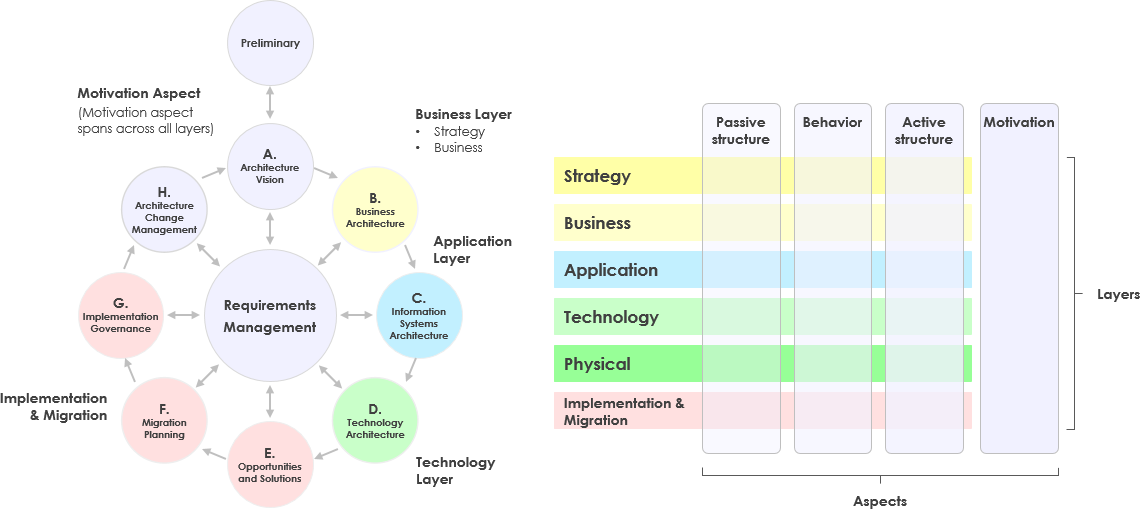
ArchiMate is a modeling language designed to represent enterprise architectures. It provides a visual representation of the relationships within and between architecture domains such as Business, Application, and Technology [7].
TOGAF is a framework for developing enterprise architecture. It provides a structured approach to designing, planning, implementing, and governing enterprise IT architecture [2].
Key Features of Visual Paradigm for ArchiMate and TOGAF
Visual Paradigm offers several features that enhance the integration of ArchiMate with TOGAF:
- Full Support for ArchiMate 3.1: Includes all layers of the ArchiMate framework, allowing detailed modeling [1][3].
- TOGAF ADM Integration: Supports the TOGAF Architecture Development Method (ADM), enabling alignment with broader enterprise architecture strategies [1][2].
- Predefined Diagrams and Templates: Provides templates for ArchiMate and TOGAF diagrams to accelerate the modeling process [1][5].
- Cross-Layer Modeling: Allows modeling relationships across different layers, linking business processes to applications and infrastructure [1].
- Viewpoints: Supports specific viewpoints to address stakeholder concerns, focusing on particular aspects of the architecture [3][4].
- Simulation Tools: Enables simulation of architectural changes to analyze impacts before implementation [1][6].
Getting Started with ArchiMate and TOGAF in Visual Paradigm
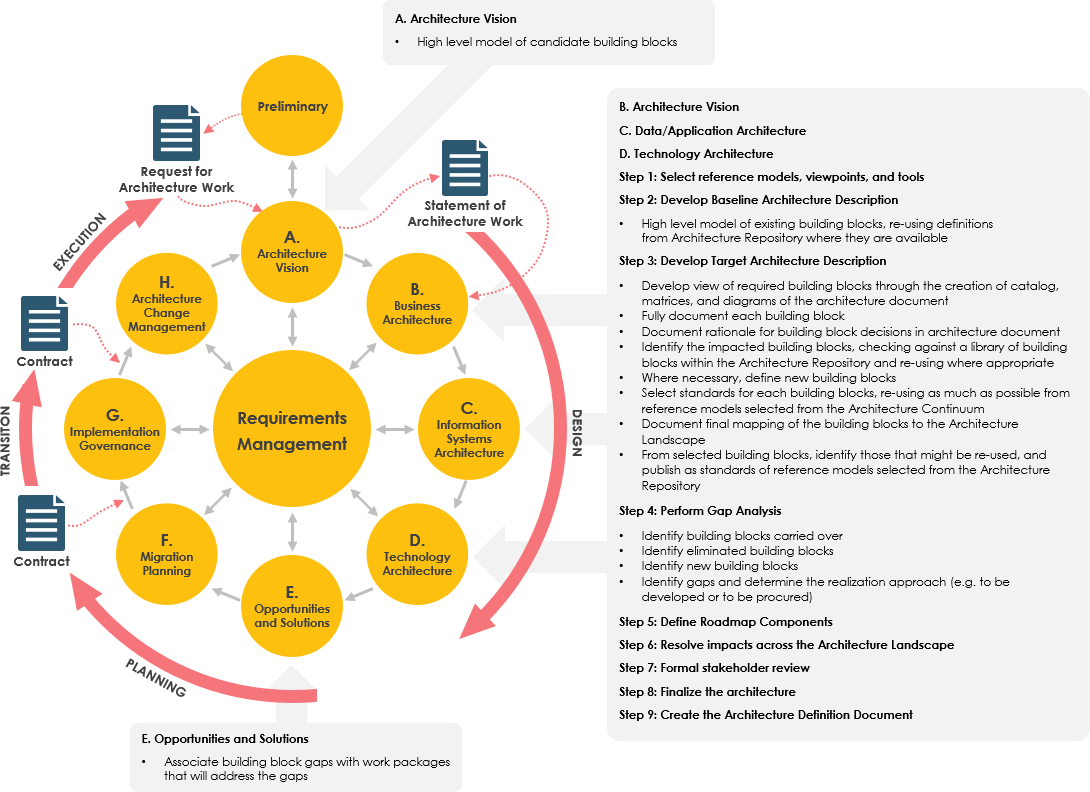
Step 1: Install Visual Paradigm
- Download and install Visual Paradigm from the official website.
- Launch the application and create a new project.
Step 2: Create a New Project
- Start a new project by selecting an appropriate template for ArchiMate and TOGAF.
- Choose a project type that supports both frameworks, such as “Enterprise Architecture” [1].
Step 3: Create ArchiMate Diagrams
- Navigate to “Diagram > New” and select “ArchiMate Diagram.”
- Choose the type of ArchiMate diagram you want to create, such as Strategy, Business Process, Application Cooperation, or Infrastructure [2].
- Use drag-and-drop features to add elements like business events, processes, and applications [4].
Step 4: Integrate TOGAF ADM
- Visual Paradigm supports the TOGAF ADM phases. You can create diagrams for each phase, such as Architecture Vision, Business Architecture, Information Systems Architecture, and Technology Architecture [1].
- Use the TOGAF ADM template to structure your enterprise architecture development process [2].
Step 5: Link ArchiMate and TOGAF Artifacts
- Establish relationships between ArchiMate elements and TOGAF artifacts. For example, link business processes (ArchiMate) to architecture principles (TOGAF) [1].
- Use the cross-layer modeling feature to ensure consistency across different architecture domains [3].
Step 6: Utilize Viewpoints
- Create viewpoints to address specific stakeholder concerns. For example, a business stakeholder might be interested in the Business Architecture viewpoint, while an IT stakeholder might focus on the Technology Architecture viewpoint [3][4].
- Customize viewpoints to highlight relevant aspects of the architecture [4].
Step 7: Simulate Changes
- Use Visual Paradigm’s simulation tools to assess the impact of proposed changes [6].
- Analyze potential outcomes before finalizing your design to ensure alignment with business goals and IT strategies [1].
Best Practices
- Collaboration: Use Visual Paradigm’s collaboration features to work with team members in real-time [1].
- Documentation: Maintain comprehensive documentation of your architecture models to ensure clarity and traceability [1].
- Regular Reviews: Conduct regular reviews with stakeholders to validate the architecture and address any concerns [1].
Conclusion
Visual Paradigm’s integration of ArchiMate with TOGAF provides a powerful toolset for enterprise architects. By leveraging these features, you can create detailed and comprehensive enterprise architecture models that align with business strategies and IT infrastructure. This guide has outlined the key steps and best practices for using ArchiMate with TOGAF in Visual Paradigm, enabling you to optimize your architectural practices and enhance collaboration across teams [1][6].
References
[1] Comprehensive Guide to Visual Paradigm for TOGAF ADM, ArchiMate, BPMN, and UML
[2] How to Draw ArchiMate Diagram
[3] Full ArchiMate Viewpoints Guide
[4] ArchiMate Diagrams in Visual Paradigm

